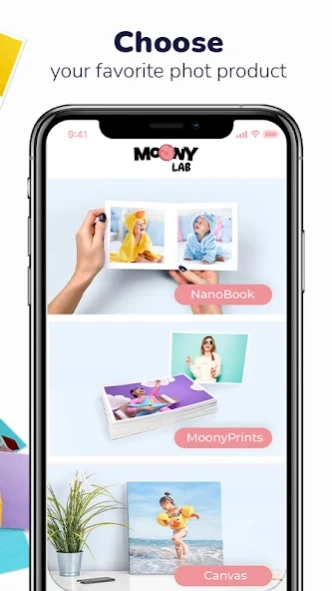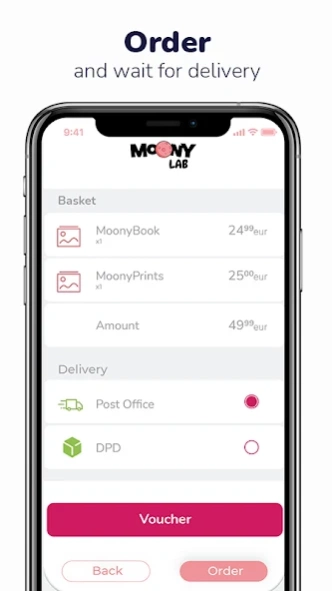Moony Lab -Print Photos, Books 3.1.40
Free Version
Publisher Description
Moony Lab -Print Photos, Books - Photo books, square prints, magnets from your mobile, Instagram or FB photos
Create unique photo books, magnets, square prints and other photo products in seconds!
Moony Lab is an app that will help you to keep your most beautiful memories in a simple and enjoyable way. Print photo books, photo albums, photos and other photo products in minutes.
Select any photos from your phone gallery, Facebook or Instagram, and we will print and deliver them straight to your door :)
◆ Why MoonyLab? ◆
- New covers each month made by our creative team!
- Easy-to-complete ordering process!
- Modern and friendly approach to the customer!
- Wide range of products!
◆ How does it work? ◆
1. Choose one of our unique photo products.
2. Pick your favorite photos directly from your phone's gallery, Instagram or Facebook.
3. Wait for your product to be delivered to you. Anywhere in the world!
◆Our products:◆
• MoonyBook – handy photo book of 50 photos where each picture is perforated for easy removal. Every moth we offer a completely new cover design.
• Vintage Prints - take your photos back in time and try our premium quality prints in Polaroid style!
• NanoBook - in which pictures are printed on dedicated photo paper, on thick sheets, with the option to select a cover photo yourself
• Canvas - Photographs printed on canvas and mounted on a wooden frame are going to last forever.
• Squares + BOX - our premium quality square prints are the best way to enjoy and share your photos! We print them matte on stiff paper that's perfect for creative use
• Classic photos – Well known 6x4" (15x10cm) prints. These photo sets are a perfect match for neat freaks and classic solutions enthusiasts.
• YearBook - We designed YearBook to keep all your precious memories from previous year locked in one place. It's a photobook in the 21×21 cm square format for 100 photos with a beautiful and unique cover.
• MoonyPrints – There-invented classic 6x4" (10x15 cm) photo prints. We print them on thicker paper and cover them with a gloss finish.
◆ Who are we? ◆
Moony Lab is a company of young people with a fresh view on photo printing. We love everything about photos, we care about our products and we want to set a new standard for the photo printing business. But most of all, we care about our customers who motivate us to continuous improvement.
Meet our young and dynamic team that takes care of new ideas and designs that protect against boring supported by experienced production staff and top-quality printing equipment.
That's why all products branded by Moony Lab are unique and guarantee 100% satisfaction.
If you have any feedback or questions reach us at houston@moonylab.com and we will be more than happy to hear from you :)
Be sure to follow us on Instagram!
www.moonylab.com
About Moony Lab -Print Photos, Books
Moony Lab -Print Photos, Books is a free app for Android published in the Screen Capture list of apps, part of Graphic Apps.
The company that develops Moony Lab -Print Photos, Books is Moony Lab. The latest version released by its developer is 3.1.40.
To install Moony Lab -Print Photos, Books on your Android device, just click the green Continue To App button above to start the installation process. The app is listed on our website since 2022-10-11 and was downloaded 10 times. We have already checked if the download link is safe, however for your own protection we recommend that you scan the downloaded app with your antivirus. Your antivirus may detect the Moony Lab -Print Photos, Books as malware as malware if the download link to eu.proexe.snapbook is broken.
How to install Moony Lab -Print Photos, Books on your Android device:
- Click on the Continue To App button on our website. This will redirect you to Google Play.
- Once the Moony Lab -Print Photos, Books is shown in the Google Play listing of your Android device, you can start its download and installation. Tap on the Install button located below the search bar and to the right of the app icon.
- A pop-up window with the permissions required by Moony Lab -Print Photos, Books will be shown. Click on Accept to continue the process.
- Moony Lab -Print Photos, Books will be downloaded onto your device, displaying a progress. Once the download completes, the installation will start and you'll get a notification after the installation is finished.